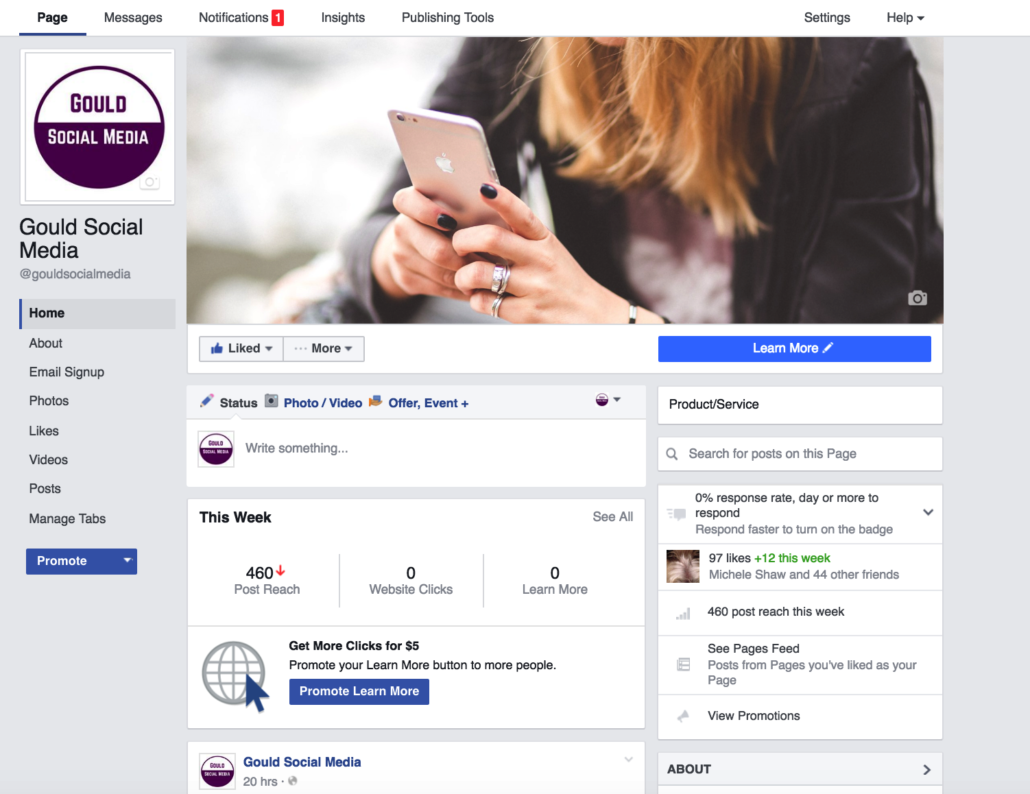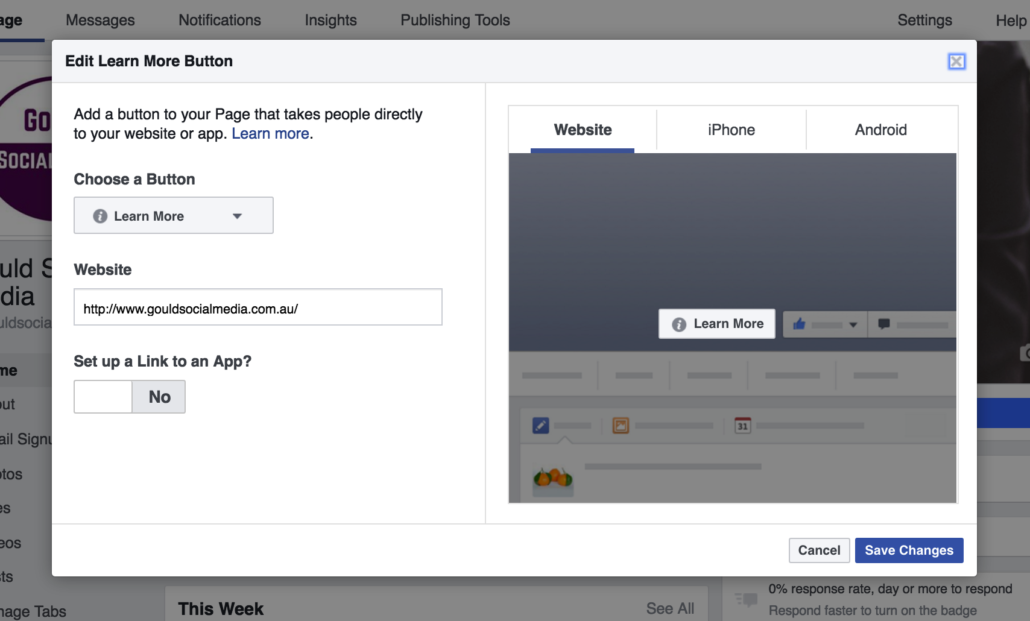[av_one_full first min_height=” vertical_alignment=” space=” custom_margin=” margin=’0px’ padding=’0px’ border=” border_color=” radius=’0px’ background_color=” src=” background_position=’top left’ background_repeat=’no-repeat’ animation=” mobile_display=”]
[av_textblock size=” font_color=” color=”]
Have you noticed?
This week, it seems that all Pages have the new layout (personal profiles haven’t changed yet).
There are now new dimensions for Pages, check them out below:
• Page Profile Picture will be cropped to fit a square: 160×160 pixels.
• Page Cover Photo displays at 828 pixels wide by 315 height on desktops and 640×360 on smartphones (must be 399×150).
• Images Load fastest as n sRGB JPG that’s 851 pixels wide and 315 pixels height (and less than 100 kbs).
Here’s the new look pages:
Better cover photo
Facebook has removed the logo from the cover image area, so no more trying to design the cover image with the logo getting in the way.
“Logo” image has moved to left-hand column
On the Gould Social Media Page, the logo is also slightly bigger than it was before (though you are able to reuse your existing image without any issues).
More Page Tabs are visible
Page tabs appear under the logo.
Like, Message and Share Buttons have moved
Along with the page tab links, the “Like, Message and Share” buttons have also moved underneath the cover image, positioned to the left.
Call-to-Action button is bigger (and has moved)
Perhaps one of the best, and most awesome changes is that the call-to-action buttons have moved and are more visible. Call-to-action buttons on the new layout can be found underneath the tab links. The CTA button includes, “Book now,” “Call Now,” “Shop Now,” “Watch Video,” “Request Appointment,” and “Send Email,” plus a few more.
Business categories are now more prominent
Businesses can now choose from one of 27 categories.
The search bar lets you search for posts from the page
No more having to go to the home page to search! Yay!
The About section appears on the right
The “About” section used to blend in with other callouts for Videos. Now it’s in its own category on the right-hand sidebar.
Your most important apps appear on the right, with images.
While there is a long list of tabs/apps listed on the left, the three that you want to highlight are listed on the right.
[/av_textblock]
[/av_one_full]